If you have problems de-archiving the
files
Follow these instructions
 You have downloaded
the files and placed them in a suitable directory and set the filetype
correctly
You have downloaded
the files and placed them in a suitable directory and set the filetype
correctly
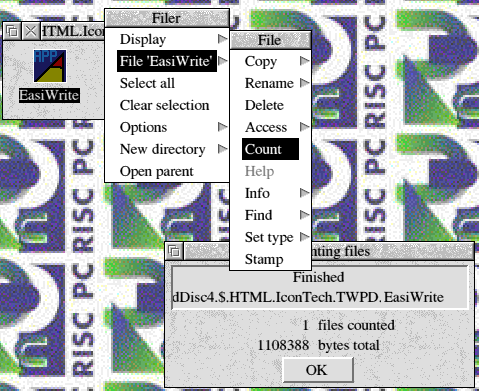 You perform a
count on the files.
You perform a
count on the files.
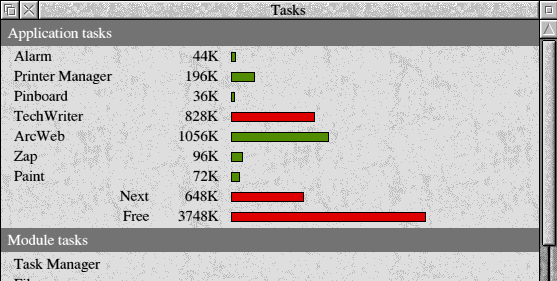 Select the
Task Manager
Select the
Task Manager
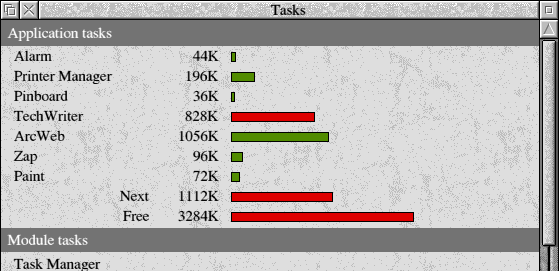 Change
the NEXT to be larger than the filesize.
Change
the NEXT to be larger than the filesize.
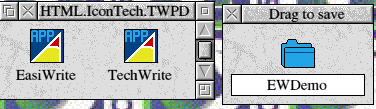 Select the file to
dearchive. The SaveAs box will appear
Select the file to
dearchive. The SaveAs box will appear
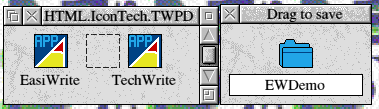 Drag the
file to the directory you want the application going into. The file will now
de-archive.
Drag the
file to the directory you want the application going into. The file will now
de-archive.
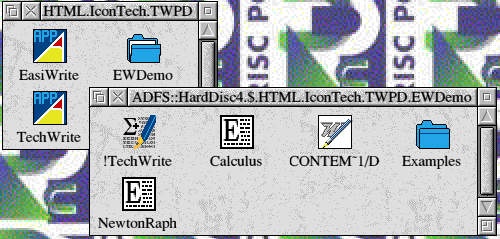 The result.
The result.
Now if it fails to get as far as 5, then either the file is corrupt
(due to a problem on your internet connection or weather problems) or
you have not followed the above instructions. The files have been archived
and dearchived on most of the Acorn range of computers (but not the
StrongARM).
Help with dearchiving !SparkPlug Announcements Program submissions
Email me
 You have downloaded
the files and placed them in a suitable directory and set the filetype
correctly
You have downloaded
the files and placed them in a suitable directory and set the filetype
correctly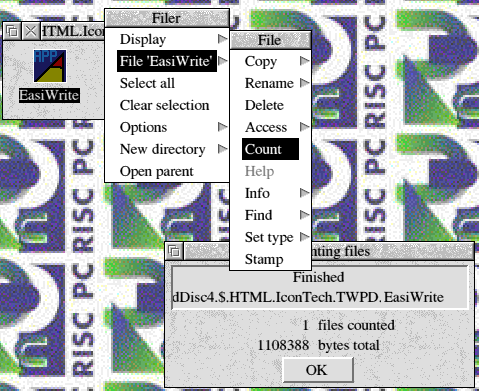 You perform a
count on the files.
You perform a
count on the files.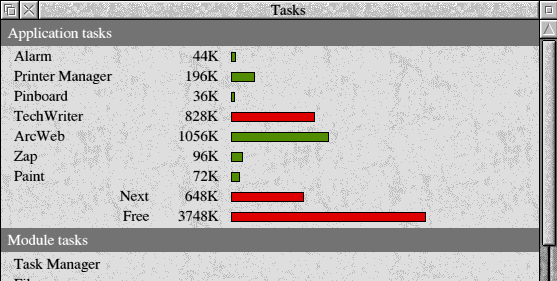 Select the
Task Manager
Select the
Task Manager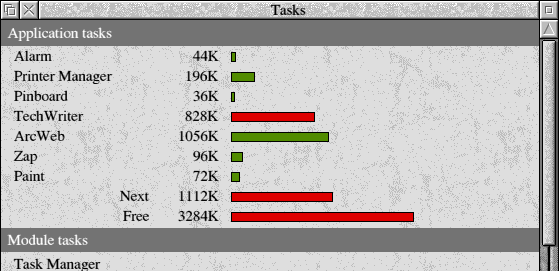 Change
the NEXT to be larger than the filesize.
Change
the NEXT to be larger than the filesize.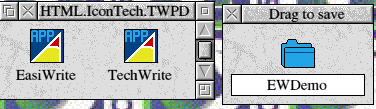 Select the file to
dearchive. The SaveAs box will appear
Select the file to
dearchive. The SaveAs box will appear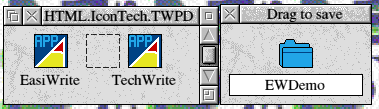 Drag the
file to the directory you want the application going into. The file will now
de-archive.
Drag the
file to the directory you want the application going into. The file will now
de-archive.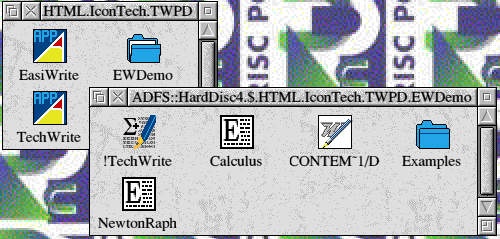 The result.
The result.